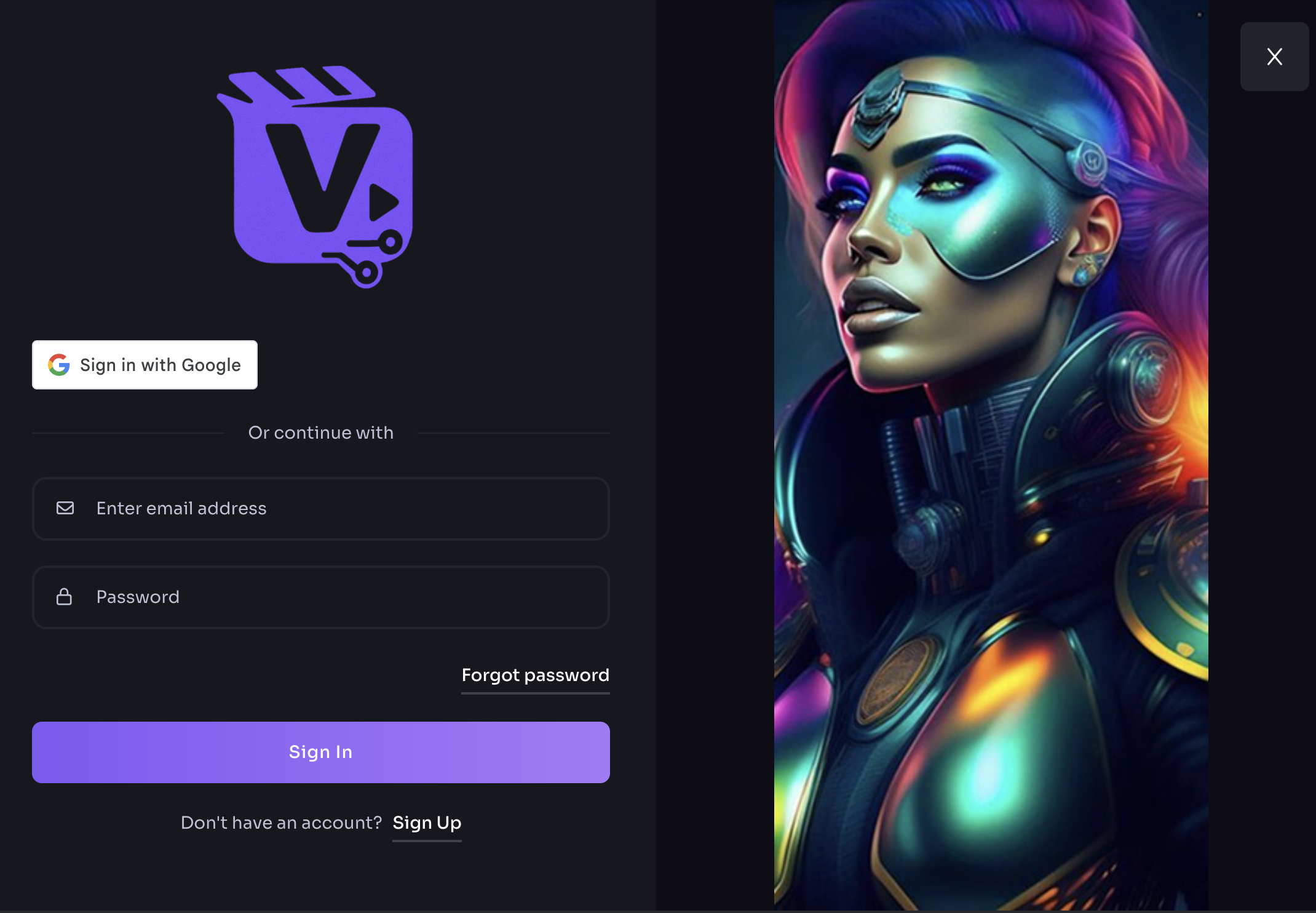
Blog 2: How to Log In to Your VideoHQ.ai Account (Desktop)
Title:
How to Log In to VideoHQ.ai on Desktop
Introduction
Logging in to VideoHQ.ai on a computer is quick and straightforward. This guide outlines the steps to access your dashboard and start creating videos, songs, and other AI-generated content with ease.
Step-by-Step Guide
Step 1: Visit the Website
Open a browser and go to www.videohq.ai.
Go to the VideoHQ homepage in your browser
Step 2: Click “Log In”
Look for the Login button at the top right of the page and click it.
Step 3: Choose a Login Method
There are two ways to log in:
- Google login (for accounts created with Google)
- Email and password
Select your sign in method: Google or email/password”
Step 4: Enter Your Credentials
If signing in with email:
- Enter your email address
- Enter your password
- Click Sign In
Enter your account details
Step 5: Welcome Back to Your Dashboard
After a successful Sign in, the dashboard will load. From here:
- View existing projects
- Start a new project
- Access AI features like text-to-video or photo animation
Access your dashboard and recent projects
❓ Forgot Your Password?
Click “Forgot Password?” on the login screen to reset it via email.
Reset your password if needed
That’s It
You’re now logged in and ready to create. Explore the dashboard, use the AI tools, or continue an existing project, everything is just a click away.
Log in to VideoHQ now